I was able to figure out how to get my posts not to show my full name, but if I wanted to comment on the blog or other blogs using my Blogger profile, my full name was shown. So that wasn't really that helpful! Anyway, today I finally figured out how to remove my full name from Blogger! It was really really simple. I just didn't know where to look.
To remove your full name from your Blogger posts and unlink your Google+ account from Blogger:
1. Go to your Blogger Dashboard Homepage.
2. On the left hand side, click the little wheel at the top of the screen (Blogger Options).
3. Click "Revert to Blogger Profile." (as shown in picture)
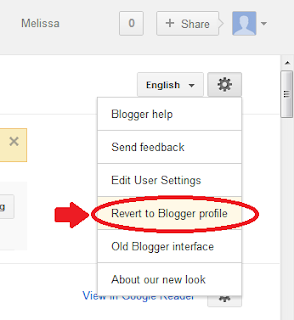
4. On the following screen, click "Switch to a limited Blogger profile."
5. Confirm your profile and set your new username. This will be the display name for your blog posts and comments across Blogger. I set mine to "Melissa (Freeing Iperfections)."
6. Voila! Enjoy blogging without your last name!
This is obviously not rocket science, but I had been stumped by this annoyance for weeks now. I searched and nothing came up. But now I know. Hope this helps someone out there!

No comments:
Post a Comment
I love hearing from readers! Feel free to share your thoughts :)